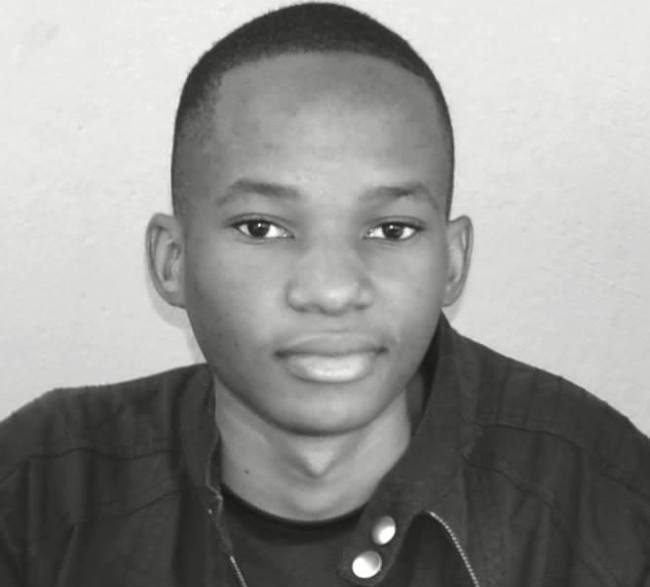5 Ways To Avoid Having Your Computer Crash

5 Ways To Avoid Having Your Computer Crash
Having your computer crashing can be one of the worst things ever. especially if you have loads of important stuff saved on it. Imagine having to lose all your hard work as a result of a crashed computer.
Here are a few tips you can follow to avoid being in that nasty situation;
1. Delete All Unused And Unnecessary Files Regularly
This will allow your computer to operate more quickly and efficiently. Unused files can accumulate and clutter up the memory and ultimately lead to malfunction.
2. Delete Cookie Files
Most computers are cookies enabled, so this is a task that falls to most computer users. For those who have disabled cookies, it is not an issue. Cookie files, just like unused files, can clutter up the memory. To learn how to delete cookies from your computer, go to http://www.aboutcookies.org/Default.aspx?page=2.
3. Keep Your Virus Protection Software Up-To-Date
Even if you have to pay the subscription fee. You should set your virus protection software to automatically update every day in order to ward off new viruses.
4. Keep Your Computer In A Good Location
Air needs to circulate around your computer to keep it cool, so clear away clutter. And definitely keep your computer someplace where it will stay dry. Moisture is bad for it. Keep it where it won’t be bumped or kicked because even small bumps can damage the hard drive.
- Don’t Run Too Many Programs At The Same Time
Close any program that you aren’t using to prevent overloading your system.